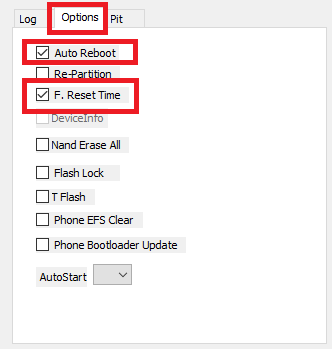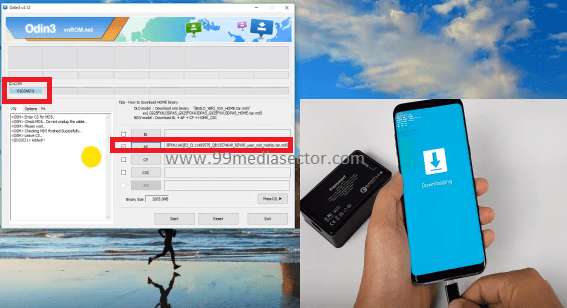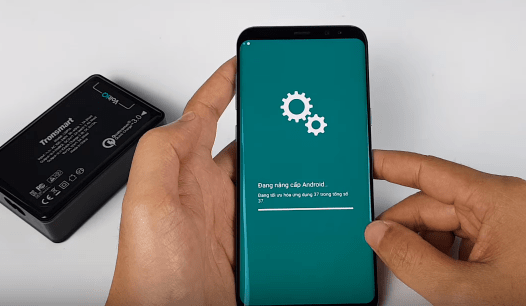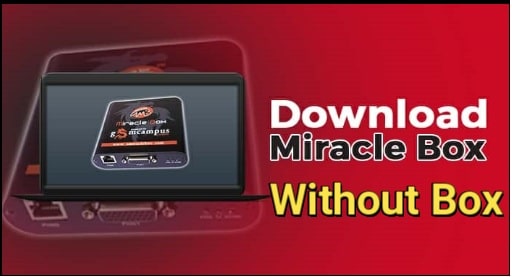How TO Bypass Samsung FRP Using Combination Files [Guide]
Bypass Samsung FRP Using Combination Files
Samsung FRP lock or factory reset protection is the latest security feature developed by Google for all marshmallows [v6.0] & above android devices. Frp lock helps you to protect your device from unknown users. As we all know, in the past we can unlock any android device by factory reset but but now it’s not possible. If you have Google account on your android phone then your device will ask to verify Google account after factory reset. It’s called FRP lock or Factory reset protection.
So if your Samsung Phone stuck on FRP lock screen then you may try different method to bypass Samsung frp lock. But it’s not necessary that the entire Samsung frp trick will work for you. On that condition if you have Samsung combination file [pre-enabled adb files], you can open factory binary on your device easily. In short, you can enable USB debugging and OEM unlock in frp locked Samsung mobile.
If you are here then we can assume, you have enough knowledge about Samsung adb files or Samsung FRP combination files. But if you want to know exact method to flash combination files to bypass Google account frp lock then keep reading this post carefully.
So if you don’t know how to use combination files or how to bypass frp using combination files then this post we will help you to learn “how to flash Samsung frp bypass combination files using Odin flash tool?”
Please Note: Samsung combination files are pre-enabled usb debugging firmware ROM and combination files may be different for different Samsung devices according to their build number and region. So make sure you have download compatible Samsung combination file for your device. If you are sure, you have downloaded the correct combination file for your own frp locked Samsung device then go ahead and follow the combination file flashing procedure & unlock Samsung frp without any flash tool.
If you want to try, you may follow the below guide to enable USB debugging in FRP locked samsung phone.
GUIDE: How to enable USB debugging in frp locked Samsung Nougat without PC?
How to download Samsung Combination Files [ADB file]
If you are trying to bypass frp lock using Samsung combination file then first you have to download Samsung combination file for your mobile.
For this you can do Google with your device name. Most of the Samsung combination files are free to download.
Otherwise you may check below links to download Samsung Combination file free download.
Download free combination files –easy-firmware [include dot com]
Download free combination files –xdarom [include dot com]
How TO Flash Combination File With Odin Flash Tool
As we already told you, Samsung adb files or Samsung combination files can open factory binary of any Samsung devices. Basically it helps you to enable USB debugging in frp locked Samsung phones. Most important thing is that FRP bypass combination files can be flashed using ODIN flash tool only. Because it’s a factory firmware and comes in .tar format and odin can flash .tar format file for Samsung phones.
So here in this post we will show you what’s the proper method to flash Samsung combination files using Odin tool and how to bypass Samsung frp using odin tool without downgrade android version.
Pre-Requirements To Flash Samsung Combination File
- Download Samsung combination file according your device model number.
- Download Samsung combination file flash tool – Odin Flash Tool
- Download Samsung Firmware for your device – SAMMOBILE
- Download Samsung Drivers – Samsung USB Drivers
Now if all above files and tools are ready then go ahead and read all the instructions carefully.
STEP01 – Enable USB Debugging By Flashing Combination File
- Extract the downloaded Samsung combination file, if it’s in zip format. [Combination file must be in .tar format]
- Power off your device and boot into download mode.
- Plug device with pc via USB cable.
- Run odin flash tool as administrator on pc.
- If the device properly connected, you will see “added” in odin tool window.
- Navigate to “Option” tab and configure the tool as shown below.
- Click on “AP” or “PDA” and browse Samsung combination .tar file and wait to load it.
- Finally hit on “Start” button to start the combination file flashing process.
- End of the successful flashing, you may see green “Pass” message on the screen.
- Now phone will reboot automatically and boot into factory binary mode as shown below.
- After complete reboot Samsung device’s screen will be same as shown below screen shot.
- From here, open phone “Setting” enable USB debugging and oEM unlock from developer option. [If already enabled, skip the step]
- Power off the device again and move to second step.
Step02 – Flash Official Samsung Firmware
After flashing the combination files on FRP locked Samsung phone, it will unlock OEM lock and usb debugging. So now you are ready to flash official stock rom to remove Samsung factory reset protection.
- Power off the device again & boot into download mode again using key combinations.
- Unplug & Replug usb cable again.
- Now Click on Ap and browse the ap file from full firmware.
- Hit again on “Start” button and flash the official firmware device again.
- After completing the process phone will reboot again and you can remove usb cable.
- Device will take few minutes to update all software of the device. Sit back and wait to reboot automatically.
- All done!!!
You have successfully flashed combination file to remove frp lock. Setup your device again and this time it will not ask to verify Google account verification.
So that’s all about “how to flash combination file with odin flash tool properly?” Flashing a combination file depends on your work. But here in this post we shows only Samsung frp bypass using combination file flashing.
For more help you can follow the video tutorial and lean proper method to flash Samsung combination files to bypass frp lock.