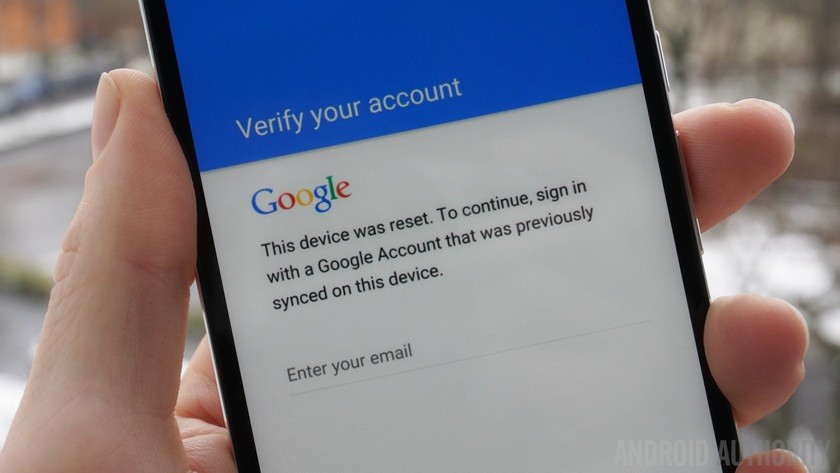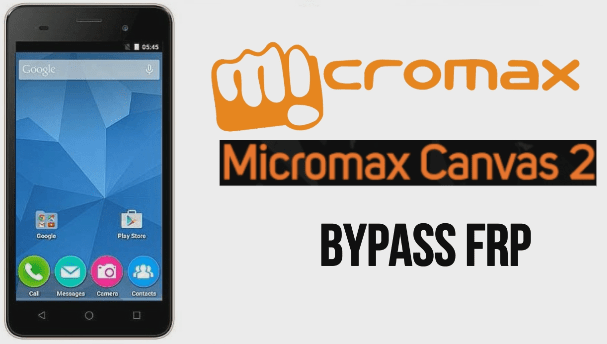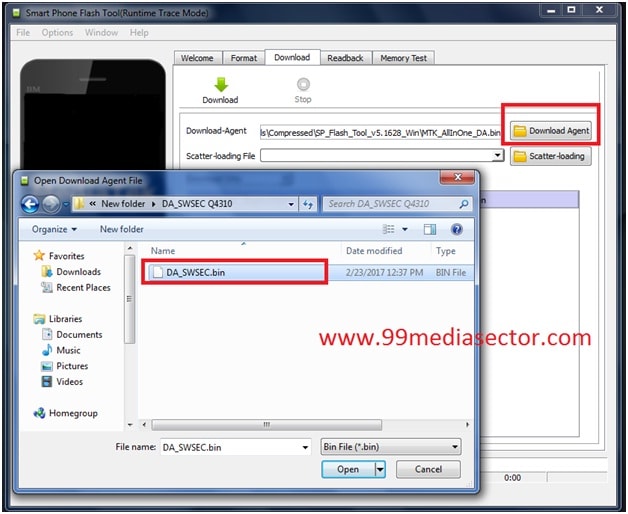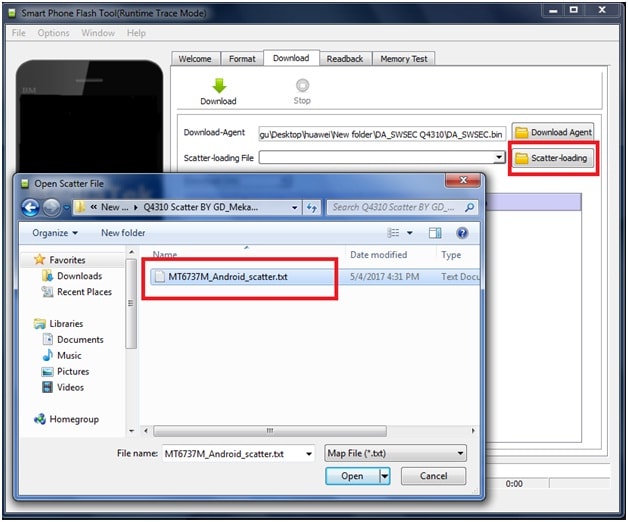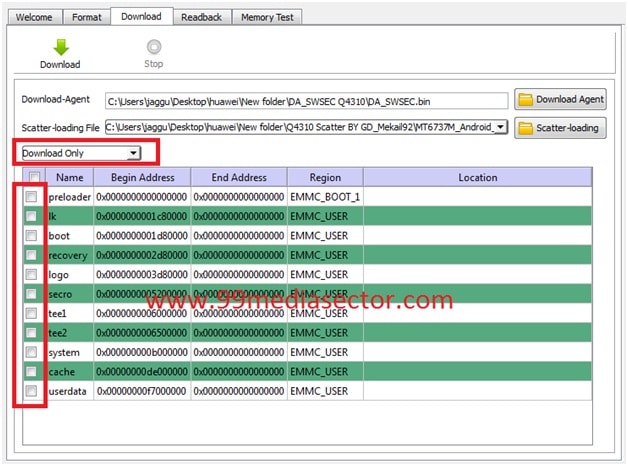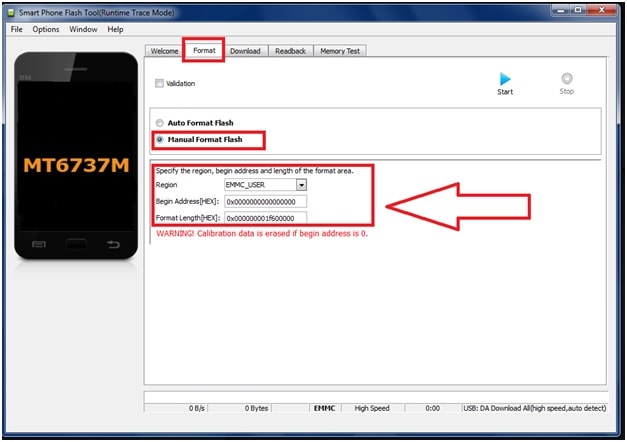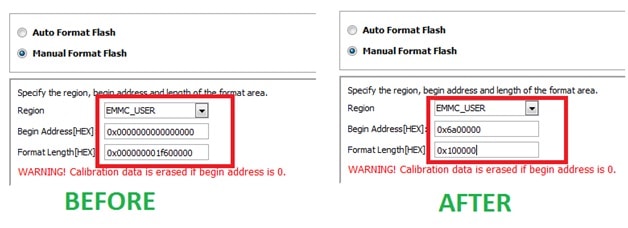Bypass FRP On Micromax Q4310 | Unlock Micromax Canvas 2 Q4310
Bypass FRP On Micromax Q4310 | Unlock Micromax Canvas 2 Q4310 | Reset Micromax Q4310 : Are you looking to bypass FRP on Micromax Q4310 Nougat 7.0 Smartphone? If yes then you have landed on right place. Today we will show you an easiest method to unlock factory reset protection on Micromax Canvas 2 Q4310 without any box. Simply download Micromax Canvas 2 Q4310 frp bypass files and use Sp flash tool to reset Google account verification.
Micromax Canvas 2 Q4310 was launched on July, 2017. Micromax Q4310 is a Dual SIM, 4G LTE, 5.0 Inch large display android Smartphone. Micromax Canvas 2 Q4310 support latest android v7.0 [Nougat] that’s really wonderful thing in this prices range. Mediatek MT6737 chipset, Quad-core 1.3 GHz Cortex-A53 CPU with 3 GB RAM and 16 GB internal ROM are enough to boost it’s performance and speed.
What Is FRP Lock In Micromax Canvas 2 Q4310?
Google account verification also Known as FRP [Factory Reset Protection].That means you need to fill correct Google account credentials, which you used in the past on same device. If you forgotten your Google account credentials then Google account protection feature will never allows you to access your device. Factory reset protection is an inbuilt features of android devices running on 5.0 or higher android version.
For example- if you forget your device anywhere and then if anyone will try to perform factory reset to unlock your device then he need to enter correct Google account credentials which you were used on your device. Otherwise that person can’t access your device. So Google account verification is an advanced security feature until you don’t disable it yourself by enabling OEM unlock.
So now, if you want to unlock frp lock on your own Mcromax Canvas 2 Q4310 then follow the Micromax FRP bypass guide to unlock it again.
NOTE: This Micromax FRP bypass guide is only and only for Mcromax Canvas 2 Q4310 Smartphone. Don’t try this on any other devices. Otherwise, you may brick your device permanently.
About – How to Bypass FRP On Micromax Q4310 Canvas 2
Brand – Micromax
Model – Micromax Canvas 2 Q4310
OS – Nougat 7.0
Chipset – MediaTek MT6737
Don’t Miss
- Create scatter file for any MediaTek Smartphone.
- Change IMEI number of mtk android phone with pc
- Easy method to change IMEI number without pc
- [Universal Method] How to install CWM/TWRP recovery without pc
- Install CWM Recovery In All MTK Android Devices- [Clockwork Mod]
Download Micromax Q4310 FRP Bypass Files & Tools
[If any links is not working properly, then please notify us]| Micromax Canvas 2 USB Drivers [VCOM] | Download | |
|
Link01 Link02 | |
| Micromax Canvas 2 FRP Bypass Tool | Download |
Bypass FRP On Micromax Q4310 Using Sp Flash Tool
Here in this Micromax frp bypass method we will use Sp flash tool and Micromax Canvas 2 Q4310 frp bypass combination files to unlock Micromax Q4310 mobile. It’s 100% working and tested Micromax Q4310 frp bypass or Micromax Q4310 Google account ID bypass method. Follow the tutorial as it is and reset Micromax Q4310 Canvas 2 Nougat 7.0 Smartphone.
Basically it’s a 5 minutes frp unlock method for Micromax Q4310 mobile.
- First off all download Micromax Q4310 FRP reset files from the download section.
- Next, download SP flash tool to flash Micromax Q4310 FRP reset files and extract on pc.
- Download & install USB drivers, if required or unable to detect your device with pc.
- Now, open Sp flash tool and launch it on pc as administrator.
- Go to Sp flash tool & Click on “Download-Agent” option and browse the “DA_SWSEC.bin” file.
- Again click on “Scatter-loading” option and browse the “MT6737M_Android_scatter.txt” file.
- Sp flash tool will configure all files automatically. Make sure all options are unchecked as shown in below screenshot.
- This time, click on “FORMAT” tab >> Select “Manual Format Flash” option as shown in below screenshot.
- Now replace the HAX length & address from the below amounts.
In Begain Address[Hex] Type = 0x6a00000
In Format Length[Hex] Type = 0x100000
- Once you are done! Click on “PLAY” button to start the frp bypass process on Micromax Canvas 2 Q4310 Nougat 7.0 Smartphone.
- Come to your device & power off it properly.
- Press & Hold volume Down key & attach device with pc via USB cable.
- Flash tool will detect your phone automatically, if not then press & hold volume up or volume down key to trigger your phone.
- Driver installation will start automatically. Wait to update drivers.
- FRP bypass process will start on Micromax and it will take few minutes to complete the process.
- In the end of process, you will see a “Successful” message on SP Flash tool.
- ALL Done!!! You have successfully remove frp on Micromax Q4310 Canvas 2 mobile.
Micromax Q4310 is now reset and will reboot automitacally. It may take long time to reboot after flashing. So, sit back and wait to boot normally.
After reboot, you can setup your device again with new Google Id and Micromax Q4310 will not ask for frp lock.
That’s all about how to bypass frp on Micromax Q4310 Canvas 2 nougat mobile? No need to use any box setup to unlock Micromax Canvas 2 Q4310. Simply download Micromax Q4310 frp bypass files & tool and follow the above process to reset Micromax Canvas 2.
Till now getting any problem to unlock Micromax Q4310 Canvas 2 mobile then please feel free to ask us by leaving your comments.
For more information watch the below videos or visit on our YouTube Channel.
Easy way to use SP Flash Tool
Create scatter for any Micromax mobile