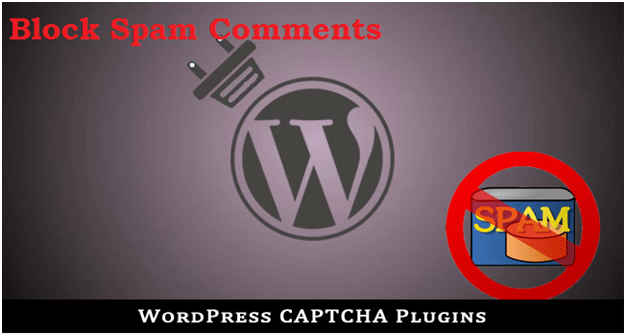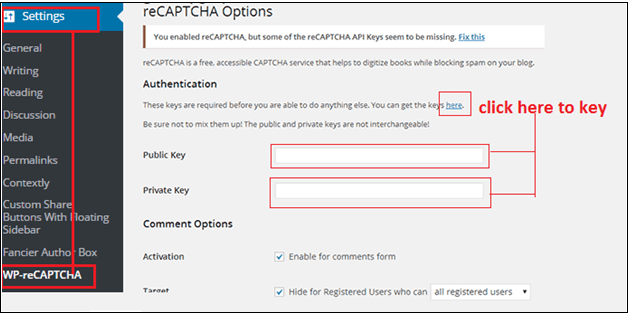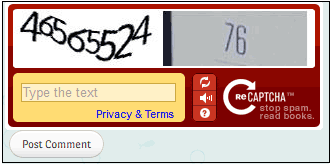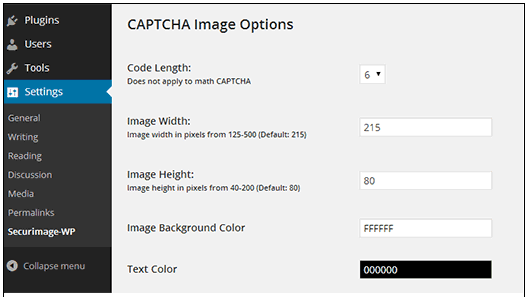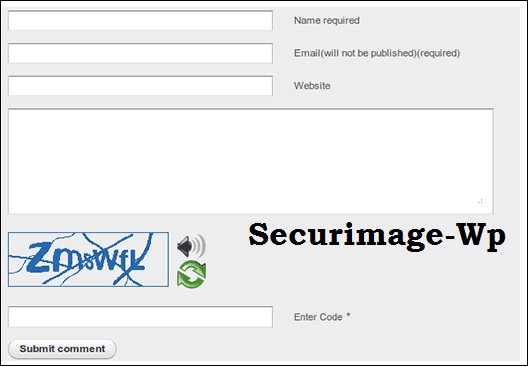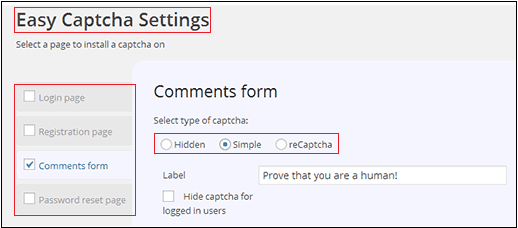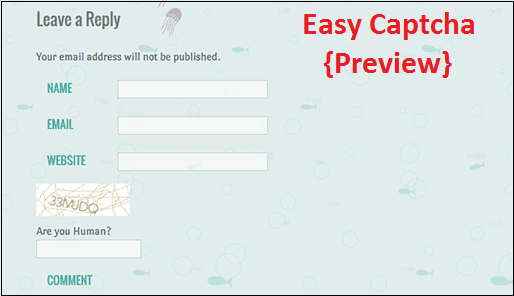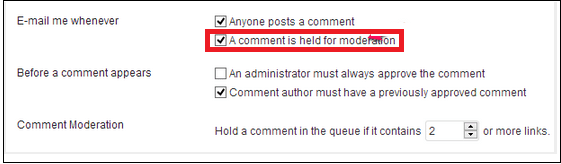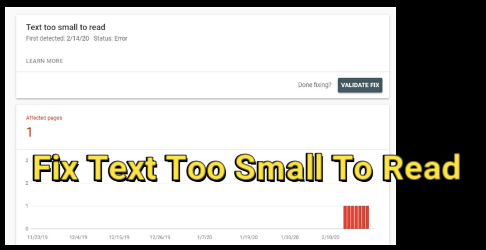Block Spam Comments with Captcha Plugin {Protect Your Website}
Are you getting lots of spam comments in your website?if yes read our full detail post on “how to block spam comments in wordpress website?Spam Comment is very annoying issue for any website holder. If you are beginner and using a wordpress platform to run your website then we are dam sure you are facing spam comments problem right now.read our post on common and serious mistake by newbie bloggers.there are so many method to stop or avoid spam comments on website. But if you don’t have time to deal with these spam comments then you have only one option to control it automatically. You can block spam comments by using captcha technique.here in this article we will discuss “how you can block spam comments with captcha Plugins?”but before it read it what are Spam comments and how they can damage your websites ?
What Is Spam Comments?
Spam comment is becoming a big problem on the intranet website that allowed to display any links,links pages and hyperlinks in its content can be a easy target for spammers.it is possible by actual human or by using machine (robot) .when a machine or actual human visit your site or blog and they post self promotional links or irrelevant comments ,it may contain advertising links or link to other website,that’s called spam comments. Same comment posted in other non relevant post or articles are also called spam comments.
Anyone knows that comments are useful to create a backlinks and you can generate traffic on your website by creating lots of backlinks. But it is important to understand that only organic comments (relevant post comment) are only useful to create a organic backlinks for your sites. If you are using hyperlinks in your text or any links in comments that can make you spammer. Spammers engage in these types of activities in hope that they can improve website ranking in search engines and can achieve #1 Google rank but that’s not true. Many of search engines have highly programmed algorithm that can identify those spammer and ban those sites from their index if they detect spamming.
READ MORE
Free Classified Submission Sites list In India With High PR & DA
199+ High Authority Backlinks List [High Domain Authority Sites]
Best Free Classified Sites In USA [High PR Classified]
Different Types Of Spam Comments:
- Self promotion
- Comment with Custom Anchore Text Of Real Name
- Comment With Affiliate links
- Adult Comment
Ok now I think you are much clear about spam comments and how it can damage your website? Let’s talk about “how you can stop/ block spam comments on your website?”You can protect your site with lots of method like you can manage your website for who can comment on your site? You allowed commenter for link or not? You can allow them by email verification or ID verification.
All these steps are required to stop spam comment but if you want to secure your websites from hackers and spammers then you have to use most effective trick to block spam comments and that is possible by using “Captcha”.
What Is Captcha?
Captcha codes are perhaps the most popular security measure being used today.you can find it on any website at the time of register or login. captcha is simple automatic public Turing test program to take a difference between real human and robot (software).logic behind the captcha is that simply it generate random image, Number or letters that must be entered in its blank section to complete registration process or to post a comment.on some websites you can see captcha codes are hard to read just because spam bot cant read the images and if the numbers and letters are slightly deformed ,the spam bot will not will not be able decipher it.it is a technique used to control or block spam comments submitted by automatic machine or spam bot.
Pros Of Using Captcha
By using of captcha codes it cut down spam because mostly spammers submit their spam comments by using spam bot.they never try to visit on every site because it is time consuming task for them and captcha is ready to prevent your site from spammers if anyone tries to leave spam comments or try to register with spam bot(software).one more important thing is that always try to use combination of captcha code with Akismet. akismet never lets spammers to leave junk remarks on website.
Cons of Using Captcha
It is noticeable that capticha is not fully able to stop spammers itself. If someone is trying to post spam comments manually then captcha code can’t do anything. A large number of spam comments these days are actually submitted by real users and they add their irrelevant website links in comment box to improve their sales or for traffic.
One more disadvantage of using captcha code is that genuine users have to suffer for it.because it adds one more additional steps for commenter on your website.
How To Use Captcha In WordPress Website {Implement Captcha}
If you will try to find there are several wordpress plugin that allow you to use captcha code in your website to protect your wordpress site from hackers and spam comments.
List Of Captcha Plugins
- WP-reCAPTCHA
- Securimage-WP
- Easy CAPTCHA
Are You Human- Key CAPTCHA
WP-reCAPTCHA
At first login in your wordpress dashboard and install WP-reCaptcha and activate it successfully .now click on setting in left side bar and configure your WP-reCAPTCHA plugin .
Setting>Wp-reCAPTCHA
Now configure you WP-reCAPTCHA for your website.wp-reCAPTCHA required API KEY (public key & Private Key).you can visit on wp-reCAPTCHA website with your gmail account to get this API key or either simply click on “here” link in dashboard>setting>wp-reCAPTCHA as sown in above screen shot .now you need to add your site detail here and it will generate API key for you. Now carefully copy and paste these key in your wordpress WP-reCAPTCHA configure page and save change.
Next enable captcha for all new comments. wp-recaptcha allowed you to hide captcha for registered users.if your websites allow to register for new user then you can use WP-reCAPTCHA on your website registration page also.configure wp-reCAPTCHA and choose color theme according to you and click on save setting.now check wp-reCAPTCHA is working properly on your website.
Securimage-WP
Securimage-Wp is another powerful plugin to protect your site from spam comments. Use can also use it to block spam comments. Simply install and activate this plugin.after installation now you need to configure this Securimage-Wp .
When you will start configure this plugin ,you will see lots of options,which would probably look a bit overwhelming to a beginner level users. Securimage-wp does not use Google reCaptcha instead,it generate its own captcha images using php D=GD image library.user can use refresh button and to display audio captcha button.
Note: Don’t forget to unchecked the box next to “show protect by link”. otherwise it will show a link back to plugin’s website.
Easy CAPTCHA
It is just like it sound,easy CAPTCHA is a very simple CAPTCHA plugin. simply it asked to complete a simple math problem,which deters trolls and spammers and block spam comments bot.
Ok just install Easy CAPTCHA PLUGIN and start to configure it for your website.
Setting>Easy Captcha
You can use Easy Captcha with three types like :hidden captcha ,a simple captcha and Google’s reCAPTCHA. Easy Captcha plugin is actually simmiler to honeypot technology .it is interesting that if your users are real human then they will no see any difference in comment form but if any bot will try to comment on your site easy captcha plugin will identify that bot.
If you choose simple captcha option ,it will show simple images for new users and they can fill it easily.otherwise you can choose Google’s reCAPTCHA.
Easy Captcha allow you to use it on these sections …
- Comment Form
- Login Page
- Registration Page
- Password Reset Page
After configure your easy captcha save your setting and check it is working properly on your website.
Are You Human
it is another interesting captcha plugin to block spam comments or spam bot.it is finding of a fun spin on the normal math equation or distorted word CAPTCHA system.you can use it on your comment and forums in the website.
Key CAPTCHA
it is another popular Captcha Plugin to protect your site from hackers and spam comments.it allow you to use it on login,comments and custom forms that you create on your wordpress website.you can use it in flash and HTML5 and with buddyPress.
Important :
Plugins are powerfull tool of wordpress website.if you will try to find there are thousands of similar plugin .but here we listed few most important and popular captcha plugins to avoid hackers and block spam comments.remember one thing testing is more important than just installing these plugins. Never try to use multiple captcha plugin on your single website and use only a compatible plugin with your wordpress version.you can read “why you should use wordpress for website”.
These all captcha plugins are able to protect your website from spam comments and the number of spam comments you get would be less.but remember these plugins are good to block spam comments,which are generated by spam bot but it doesn’t mean that a human can’t leave a spam comments.
If you are using captcha plugin on your website that’s good to remove spam bot but every time of comment post try to read it before publishing on your website.sometime many of websites holder try to leave comment on your non relevant website for link building and that is also a spamming.so it is better for you read all comments before publishing.you can hold all comments and can allow to publish after reading by configure your comment setting.
Setting>Discussion Section. This way a comment would be held for moderation until unless the website owner would not allow to post.