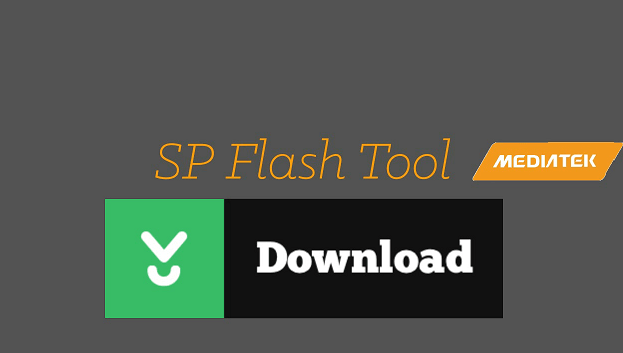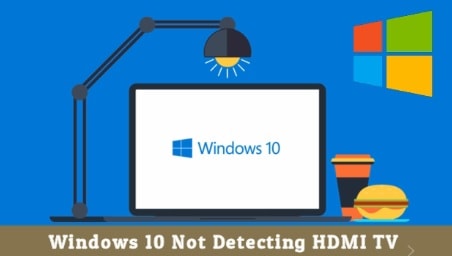Best VPN Services For PC – Ultimate Review
Best VPN Services For PC – Paid & Free VPN For PC
If you are looking for a best VPN for PC, then this article will tell you some popular VPNs and help you make the right choice. Here in this post we tried our best to include some most popular best vpn for pc free and paid.
Why do you need a VPN? Reasons to use VPN on Pc, may be different for different users. Because VPN provides a layer of security and anonymity, preventing your connection to your ISP, VPN can also encrypt the connection between the computer and the Internet to prevent others from tracking your IP address. The best thing is that using VPN allows our privacy to be well protected, as well as access to sites that are restricted in other countries. Most common use of VPN is hiding a IP address.
For example, now a days PUBG Mobile VPN tricks are very popular. PUBG is most popular android game and it offers different online game rewards for different countries. So we can use VPN service to redeem these free rewards from other countries which are not available in our own server or country.
So now question is that how do you choose a suitable VPN and which are the best vpn for pc free and paid for pc and mobile? There are probably more than 300 VPNs on the market today [Internet], with very few free ones and a lot of fees. The choice of VPN must consider its privacy policy, whether the speed of the server is fast enough, whether the security is strong enough, and whether the price is reasonable. In case you have a iPhone, checkout the list of best free vpn apps for iphone here.
Benefits To Use VPN Services On Pc
Reasons may be different for different users to use vpn service for pc. But here we are adding some most common reasons for everyone.
- Access blocked websites without additional settings
- Unblock streaming services
- Stream sporting events
- Play region-locked games
- Get better deals online
- Hide your own IP address
- Protect your online identity
- Stay hidden by a No Logs policy
- Privacy – Secure your bank transactions
- Safety – Use military-grade encryption
- Safe browsing -Be safe on public Wi-Fi networks
To make easy to choose best free VPN for windows pc, we are adding a list of top 10 best vpn services for pc. Let’s take a look at what are the popular VPNs below.
READ MORE: Best Free VPN apps For iPhone
List Of Top 10 Pc VPn Software
#1 Express VPN
#2 IPVanish
#3 NordVPN
#4 VyprVPN
#5 Hotspot Shield
#6 Cyber Ghost
#7 Windscribe
Best VPN Services For PC – Ultimate Review
#1 Express VPN – PC And Mobile VPN
ExpressVPN can also act as a proxy, allowing you to mask or change your location [IP adress ] and surf the web anonymously from wherever you want.
Express VPN is one of the most frequent VPN advertisements I ever saw online. So I put it on the no.1 position to introduce. Express VPN’s comprehensive capabilities are outstanding, with 148 VPN locations distributed in 94 countries or regions, allowing P2P and hosting, so the VPN is suitable for data-intensive tasks.
Express VPN’s privacy policy provides security for customers, providing OpenVPN and AES-256 encryption to disrupt your traffic and hide it so your ISP can’t read or record it, and the privacy policy clearly states that it won’t be collected or Record traffic data.
Best thing about ExpressVPN is that it also available for android device. Users can download ExpressVPN app from Google Play store with limited time access. Moreover, try the express VPN for pc with money back trial period.
Just download express vpn for pc free software, install it, choose the location or server and you are ready to surf internet anonymously.
| Pros: |
|
| Cons: |
|
#2 IPVanish
Official Statement : It takes more than a private Internet browser to go incognito. We’ll make your real IP address disappear so that your online activity can’t be tracked.
Our strict zero-logs policy keeps your identity under wraps. We do not record any of your activity while connected to our apps in order to preserve your civil right to privacy.
IPVanish is not suitable for beginners because its client provides a lot of basic settings and advanced settings. If you are an expert user or have enough knowledge about VPN, it may meet your needs. And its security is very high, imagine that 256-bit encryption based on OpenVPN, PPTP, and L2TP provides users with absolute privacy protection. In addition, for torrents, the connection speeds are also very fast.
Same as express VPN, IPVanish vpn also come with 7 days free trial version including money back guarantee.
IPVanish Offers
- Easy User-friendly apps for all of your devices
- world’s fastest VPN for pc
- 40,000+ shared IPs, 1,300+ VPN servers in 75+ locations
- Free Unlimited bandwidth
- 256-bit AES encryption
- Zero traffic logs – use without connection error
- Anonymous torrenting
- Unlimited P2P traffic
- SOCKS5 web proxy
- Access to censored apps & websites
- IKEv2, OpenVPN, and L2TP/IPsec VPN protocols
- Unlimited server switching – connect with different servers
- Multiple support: 10 simultaneous connections on multiple devices
- 24/7 customer support [Quick Support ]
- 7-day money-back guarantee after use
| Pros: |
|
| Cons: |
|
#3 NordVPN
NordVPN is another good name as a best vp service for pc. If you ask which VPN is the safest, then I will not hesitate to say NordVPN. Due to its dual encryption system, you can pass your data through two separate VPN servers, you can get 2048-bit encryption to protect your data, and up to thousands of servers spread all over more than 60 countries and regions. This is the main key feature of this pc vpn software.
NordVPN is very friendly to P2P, and it also implements a zero-logging strategy, as well as existing KEv2/IPsec, OpenVPN, PPTP, and L2TP protocols, adding another layer of security.
Same as express VPN, NordVPN also offer the 30 days money back refund guarantee.
| Pros: |
|
| Cons: |
|
#4 VyprVPN
The acclaimed VyprVPN is also good choices who are searching for best and fast VPN for pc. By using this VyprVPN, your privacy is well protected. They have their own independently operated servers, network and hardware, no third party involvement, and they have proprietary chameleon technology that can circumvent the country’s censorship barriers.
The company headquarter is located in Switzerland, a country that places great emphasis on privacy. They have more than 700 servers in 70 different countries, no limit downloads, unlimited data usage. Its also available for PC version including mobile app.
| Pros: |
|
| Cons: |
|
Basic – $9.95/month, Premium – $12.95/month
Basic – $60/year, Premium – $80/year, Enjoy a 25% discount on the first year of the annual plan.
#5 Hotspot Shield
Official Statement : Access the world with no borders – Hotspot Shield provides secure and private access to a free and open internet. Enabling access to social networks, sports, audio and video streaming, news, dating, gaming wherever you are.
Now a days, Hotspot Shield android app is most popular vpn service with ultimate service. Hotspot Shield has more than 2,500 fast VPN servers connecting 25 countries, and it also focuses on the privacy aspects of users, maintaining military-grade encrypted traffic between devices and servers, including OpenVPN and AES-256 encryption protocols.
Hotspot Shield will not make any reservations about your activity log but will keep your connection log. It has 7 days of free trial time, although it is available in a free version, but has a broadband limit and has ads.
| Pros: |
|
| Cons: |
|
#6 Cyber Ghost
Cyber Ghost is headquartered in Romania outside the 14-eye group and has 3,678 servers in 58 countries or regions. In terms of privacy, it has 256-bit AES encryption and uses a zero-logging policy, so you are completely anonymous on the Internet.
In addition, CyberGhost fully supports torrents, which is a plus item for torrent users. It supports up to 7 devices at a time and has a 45-day money back guarantee. It also provides additional features such as Wi-Fi protection from malicious websites, blocking ads and trying to connect by using HTTPS as possible.
| Pros: |
|
| Cons: |
|
#7 Windscribe VPN
Compared to other VPNs, Windscribe offers a maximum discount program with 10GB of free traffic per month. The free plan only supports connecting one device, but purchasing a Pro version can support unlimited device connections. But its number of servers is less, with only more than 300 distributed in more than 50 countries.
| Pros: |
|
| Cons: |
|
READ MORE: How To Unlock Android Password Without Losing Data
Make A Conclusion
This article has analyzed a total of seven popular VPN software; you must know that not all VPNs are the same. Although a free VPN can save you a lot of money, it will also sacrifice your security. I hope you can use this article to understand the advantages and disadvantages of the above VPN, and help you decide which PC VPN is right for you, and also help you how to choose a VPN that best suits your needs.
|
||
|