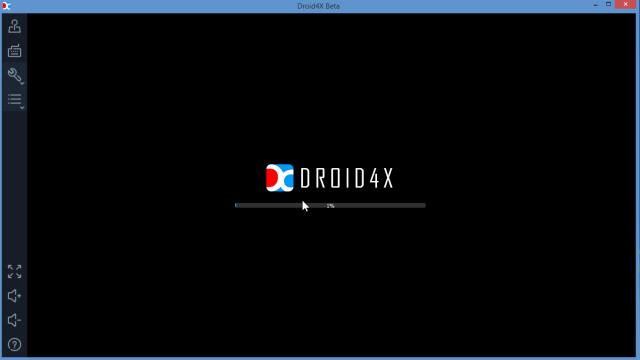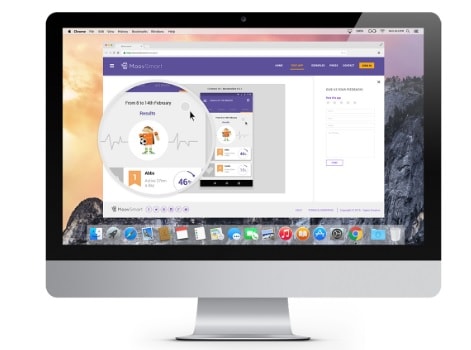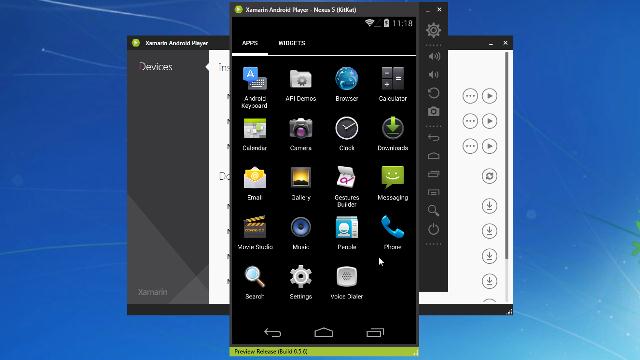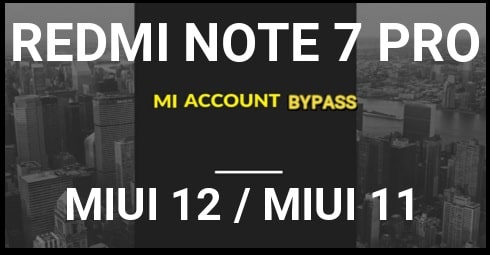Best Free Android Emulator For Windows 10 / 8.1/7
2018 Best Free Android Emulator For Windows 10 / 8.1/7
2018 list of best free android emulator windows 10 / 8.1 / 7: Without any doubt android is the most famous platform for smartphone. According the survey 70% of smartphone users are using android based mobile worldwide. Same as android users are also using windows 10 powered computers or laptops. So here we are trying to combine these two things at the same platform. That means, you can use android on windows 10 / 8.1 / 7 easily. And it can be possible by using android emulator only. Simply download free android emulator on windows 10 and experience the android features on your own windows based pc and laptop. Here in this article we are listing most popular and free android emulators of 2018 for windows pc.
Most of the windows users are shifted on latest windows 10, so we use the title as windows 10 but don’t worry, if you are using any other windows platform like windows Xp, windows 7, windows 8/8.1 then you can also use these free android emulators without any issue. Most of the all listed android emulators for windows pc, supports all windows platform.
List Of Best Free Android Emulator For Windows 10 /w7 / w8 PC 2018
BlueStacks [Free Android emulator For Windows 10 / XP/ W7 /w8]
Bluestacks is #1 free android emulator for windows 10 & other windows OS. Bluestacks android emulator was founded 8 year ago and till now it’s one of the most famous android emulator in it’s own segment. In our view, if you really want to experience android feature on your windows pc then Bluestacks is highly recommend android emulator for all users.

If you dive to search best free android emulators for winodws pc, you will find this Bluestacks android player on the top of the list. Last year in 2017, bluestacks was the best windows pc android emulator and till now holding it’s ranking in 2018.
After getting great response and several tested from thousands of users, we calculated that it’s the best android emulator for windows XP, Windows 7, windows 8/8.1 and windows 10 operating software.
Basically bluestacks 3 version is a brand new free android emulator with all android features. If you are a game lover then bluestacks 3 is the only gaming platform designed for gamers.
Just download bluestcks latest version from official site and install it with simple configuration. That will allow you to start playing all android games with your mouse and keypad with big screen. Moreover, user may download any other apps and apk from Google play store. That means no need to use android device to experience android features on windows pc/ laptop.
BlueStacks android emulator runs 93% of what’s inside the Google Play Store on your Windows PC, as long as you run Windows XP or later. It is the single Android App Player that we highly recommend to virtualize the full Android experience as Windows software without getting any issue.
Bluestacks emulator is mostly famous for android game lovers who want to play high resolution android games on wide screen. But that no means you can’t use it for other purpose. Unlick others, Bluestacks 3.0 allows user to use multiple apps, apk and android based games on the same platform.
Best and new update is bluestacks + N Beta version and now it’s the first gaming platform with android 7 whiles other android emulators run android 4.4 versions. That means, you have more freedom with bluestacks 3.0 to use upgraded graphics engine and faster speed.
Bluestacks is a US based company [United States] and it follows the US data security and privacy laws which protect the user’s data and personal information. So no need to worry about your privacy and data security.
Same as if you are involved in rooting and customization then you may also root bluestacks easily to apply android tweaks & tricks.
[One Click Root] – Easy Way To Root Bluestacks 2 App Player
Bluestacks Hack -How To Change IMEI Number In Android
- Must have the administrator power on pc. [For w7 and above OS]
- Minimum 2 GB RAM [Recommended 4 GB RAM]
- 4 GB disk space is must [Recommended 8 GB & More]
- Latest dirext X 9.0 or higher must be installed on pc.
- Graphics card drivers and audio drivers must be updated.
- Bluestacks Supports Xp, vista, windows 7 and higher OS.
Download BlueStacks Free Android Emulator For Windows Pc – Link
Droid4X [Free Emulator For Windows Pc]
Droid4x android emulator achieve the 2nd position is our list of free android emulators for windows pc [wXP,W7/W8/8.1/w10]. In comparison of bluestacks 2 &3, Droid4x is new android emulator in online market, but you can’t ignore it in any how condition. In our opinion, droid4x can be a good choice to use android emulator on windows 10 pc/laptop.
Recently they released it’s new updated version with new improvement and fixed the small bugs. Best Interesting things about droid4x emulator, are add-ons, which make this emulator even more useful for those who wants to run android on pc.
Droid4x free android emulator comes with pre-installed Google play store and you have to just login with Google credentials. Moreover, some user thinks that it’s really a hard competition in gaming and stability. Add-on feature is an app which you can install on your Android phone to control games on your laptop or computer.
Technical Information About Droid4x
- Free Licence
- Language – English
- Latest Version – 4.0
Compatibility and DROID4X INSTALLATION MINIMUM REQUIREMENTS
Official Available Hard ware Requirements
- Minimum 4GB Ram for best experience
- Dedicated Graphics Card (Minimum 1GB)
- 64Bit System
Minimum Hardware & Software Requirements
- At least A Dual Core CPU supporting virtualization technology
- 32bit/64bit System [Windos Os or Mac]
- Minimum 1GB Ram
- Graphics Chipset/Graphics Card supporting at least Open GL 2.0
- Operating System: Windows XP (64/32Bit), Windows7(64/32Bit), Windows 8(64/32Bit), Windows8.1, Windows10.
- Net Framework Installation is must.
- Latest Direct X software must be installed on pc.
- Microsoft Visual C++ Redistributable Package’s (2008,2010,2013
Important: Don’t try to install emulator on pc if minimum requirements are not available. Upgrade you pc in that condition.
Download Droid4X Free best Android Emulator –
AMIDuOS [Free Android Emulator 2018]
Run android on pc using AMIDuOS is another option. Bring the Fun and Functionality of Android to Your Windows 7,8 or 10 Device with AMIDuOS is the tag line of this android emulator and you will find it same as it’s own tag line. It supports almost all windows platform like W7, W8 and W10.
If you not want to use above free android emulators of 2018, then you have a choice to experience latest revolutionary new concept that brings the functionality, depth and fun of the Android experience on Microsoft® Windows devices or platform. Best part of this AMIDuOS android player is that switch between android and windows os without dual boot.
Looks and functionality is almost same as android platform because it’s 100% free native android running on your windows hardware.
AMIDuOS emulator is very good for android game lovers but not for developers. User may experience variety of tasks, games but can’t apply device specific configurations as bluestacks. For regular android users- it’s good.
Smart Features Of AMIDuOS Android Emulator
- AMIDuOS is a free android emulator for windows 10, W7 / w8 /8.1.
- Full Android Experience – AMIDuOS is a 100% native android running on your windows hardware.
- It’s have a fast performance, user friendly interface with complete android experience.
- Application Compatibility: It’s support almost all windows OS. Most of the all android apps support this android emulator and comes with pre-installed Amazon app store. Run almost all ARM based android application on pc.
- Performance : Performance and speed of AMIDuOS emulator is really very good for low and high configuration windows pc. Best this is that all the applications run mainly in the native x86 mode to boost it’s performance and speed.
- Storage & File Sharing : If you want to share file and aps between windows and android platform, you can do it on AMIDuOS android emulator easily. It’s support pictures, videos, music between windows and android OS with ease. MIDuOS also supports SD card emulation and allows you to configure the SD card size with an easy-to-use configuration tool.
- AMIDuOS supports Windows 7/8/8.1/w10
- Intel x86 CPU
- Hardware Virtualization Technology supported and enabled in BIOS
- OpenGL 3.0 and above
- Minimum 2GB of RAM, though 3GB recommended for optimal performance
- Minimum 2GB free disk space
Download AMiDuOS From Here [Official]
Windroy [Run android on windows pc free]
Like any other android emulator, Windroy use to run android on pc without dual boot. That means user can use this wonderful windows pc supportable android emulator to experience android features. It’s also a regular android emulator but come with unique features which are enough to make it more affordable. Windroy completely runs using the Windows kernel and very light weight design.
Windroy [WindowsAndroid] : basically it’s a combination of YouWave and Bluestacks android emulators. Simple light weight Windroy designed to attempt to emulate android in windows pc. User may use any android apps on windows pc by installing any app directly from Google play store.
As we already told you it’s a very light weight android emulator, so may try it if you want a handy, simple to use android emulator for windows 10 pc. Don’t worry it’s fully compatible with any other windows platform and also support Google play store.
PROS
- Based on Android 4.0.4 version
- Useful for learning about Android
- Run Android natively in Windows pc / laptop
CONS
- No Audio
- Apps have to be installed manually [automatic download not available]
About AMiDuOS Emulator
- AMiDuOS is a free license software
- Small Size android emulator for windows pc
- WindowsAndroid 1.2
- Language – English
- Users Rating – 7 / 10
Download AMiDuOS free android emulator for pc From Here – LINK
Android Emulator For Windows 10
Genymotion [Free Emulator For Pc – Best Emulator For Developers]
If you are developer or want to configure android emulator according the android device then Genymotion emulator is definitely for you. Genymotion android emulator must be your first choice, if you are developer or involved into android game development.
Most of the android game developers use this emulator to emulate apps and games directly from their pc. No need to test them on particular version depended android device. Configure the emulator and test the app without have device.
Same as you can also set up different versions of Android, so you can experience how apps and games work in different environment or version. Easy switch between different devices directly through the Genymotion emulator is the best feature of this emulator. Boost your app development and automate your test for best result.
So if you are a android app or game developer then Genymotion emulator is highly recommended free android emulator for windows 10 etc.
Download Genymotion best free android emulator from here – LINK
Nox Android Emulator For w10/w7/w8/8.1
Nox is another android emulator for windows 10 pc to run android games and apps. Best thing is that it’s fully compatible for all android games and to complete the gaming experience, Nox offers some additional utilities and additions, such as the support for computer’s keyboard and mouse, as well as the game pad.
Worst thing about Nox emulator is that it’s required high pc configuration with high CPU and RAM & ROM capacity. Sometime you may face lag in between the process. So it’s not our recommendation but you may try it if you want to switch your older emulator. Overall it’s fine if we can avoid some issues. Otherwise, it’s perfect android emulator to play mobile games on windows pc. It’s also available for Mac pc. Few android emulators are available for Mac Os.
Nox emulator is based on android 4.4.2 & 5.1.1, compatible with x86/AMD. You may try to play Asphalt 8: Airborne android game without an issue.
For android game lovers, it provides the keyboard control, gamepad control and multi –interface.
- At least 2GB RAM requires or more is recommended.
- Recommended 2.2 GHZ processor is must.
- 1 GB Graphic cards or more is mandatory.
Download Nox Emulator For Windows Pc
Remix OS Player [ Free Android Emulator For Windows Pc]
Remix OS Player is the brand new latest android emulator in it’s own segment. Best thing is that it’s the only available android emulator for windows 10 that allows user to play multiple games at the same time from same platform. It’s really very innovative and appealing feature for users to run android apps and android games in multiple windows on pc. Moreover, user can chat with other gamer at the same time.
Remix OS Player or emulator is based on latest android version marshmallow. Remix OS Player is absolutely free to download, free to use, free to install and free to update. Just download Remix OS Player from below download link, run the .exe setup file and enjoy android on windows pc.
One-click setup. One-click start.
By pairing Remix OS with the latest in emulator technology, we’ve given you the ability to enjoy Android games and apps on Remix OS faster and easier than ever. Just click on the Remix OS Player icon and start playing now.
System Requirements To Use Remix OS Player
- Remix OS Player android emulator supports Window 7 and all newer OS like w10.
- Because it’s for developer, it requires Core i3 processor [Recommended Core i5 or Core i7]
- Remix OS Player doesn’t support AMD chipset.
- Minimum 8 GB storage required [ Recommended 16 Gb Free Storage]
- Enabled Virtualization Technology in BIOS
Download Remix OS Player From Here –
Xamarin Android Player
Xamarin Android Player is placed in second last position in our list of top best free android emulator 2018. But that doesn’t mean it’s not good or worst android emulator for pc. List of android emulator depends on many factors like user’s reviews, download quantity, users flow, performance and speed etc.
Actually it’s good android emulators to run android games and apps but not as much as other available emulators. But now if you are using any other android emulators and now want to switch with another one, then try this bugles and light weight emulator. Don’t worry about it’s compatibility, it’s support all windows 7, w8, w10 pc and laptop without any issue.
If you are an android apps and game developer then it may a good choice for development. Like Genymotion, Xamarin is another free android emulator for developer to test their developments.
Xamarin is completey free to download and use on windows pc but it requires virtualbox box to be installed on pc.
Xamarin android emulator is available for both 32 bit and 64 bit windows pc. Download 32 bit supportable Xamarin emulator from here and 64 bit based Xamarin from here. [ Link removed, comment us if required ]
System Requirements & Support Xamarin android emulator
Requirements:
- Xamarin Platform 2.3.3.193 and above
- Visual Studio 2015 Update 3
Windows System Requirements:
- Windows 8.1, w10
Mac System Requirements:
- Xamarin Studio or Visual Studio for Mac
- MacOS 10.12
- Xcode 8 and above
Additional requirements for UWP development:
- Windows 10 operating system
- Visual Studio 2015 and above
- Windows 10 SDK
- NETCore.Universal WindowsPlatform 5.2.2 or newer NuGet Package
Andy Android Player [ Free Android Emulator For Mac And Windows 10]
Last but not least- Android Player Andy. Probably, we are listing this Andy android player in the last position. But it’s best alternate of Bluestack 3 which is #1 android emulator in our list. Andy player is very known android emulator for window 10 pc. May be you have already tried it. If not then we recommend you to use it if you are using any other android emulator to run android on pc or tying to search a good android player.
At the time of it’s first launching it was little buggy but everything fixed by developers and now you may use it for smooth android experience.
It is also good for a variety of tasks, but unlike Bluestacks, while it installs stuff on your Windows PC, we tested it ourselves and we saw that they partner with decent, if not impressive companies (in our case, it was Opera).
If we talk about it’s features, it comes with lots of different and unique features that are not available in any other existing android emulators. User may use Andy android player to mirror their device. Also can control game on pc using mobile phone. Moreover, user can install apps directly from play store of from pc storage.
- Use Andy Android emulator to mirror android screen on pc.
- Get seamless sync between pc and android device.
- Andy support Microsoft window and Mac OS.
- Download app from any desktop browser to andy OS.
- Keep update every time.
- No bug and error.
Andy Android emulator for Windows PC completely free of charge, and you can download it from the link from below.
Download Android Emulator For Windows 10 & Mac – Link
This is our complete list of best free android emulator for windows 10 pc. All the listed android players or emulators are arranged in series according to their popularity & uniqueness. Your choice may be different according to your experience.
So if you are going to adopt any above free android emulator, please send us your review and experience. It may helpful for our readers to choose one of the best players for their pc.
Same as, if you are using any other android emulator to use android on pc and that is not listed in above list, you can suggest me. We will try to update it after review.