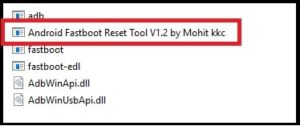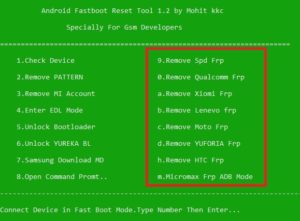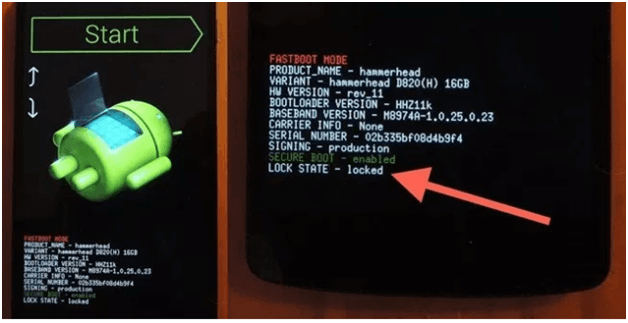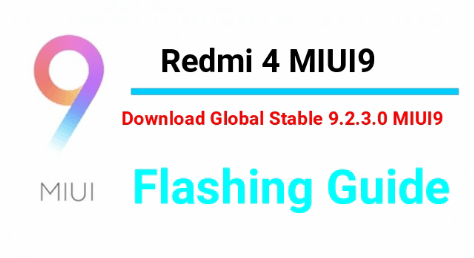Android Fastboot FRP Reset Tool Download [ Latest version ]
Latest Android Fastboot FRP Reset Tool Download
Here is direct link to download android fastboot FRP reset tool 2019. We already tested this android fatboot reset tool to remove Lenovo K5 FRP lock with video. Android Fastboot FRP Reset Tool is a small size Pc software or we can say it’s a multipurpose android unlock tool. If you have enough knowledge to use android fastboot reset tool or fastboot frp reset tool then directly jump on below download section and download latest Android Fastboot FRP Reset Tool version 1.2
As we already told you that it’s a multipurpose utility tool with multiple options like, unlock FRP lock, Pattern lock, PIN Password, Mi account and bootloader unlock etc. Same as, this Android Fastboot FRP Tool support most of all chipset android devices like Qualcomm, SPD and etc. If you have Qualcomm android device with pattern lock, use fastboot frp reset tool and unlock device without losing data.
Android fatboot reset tool is tested and working frp bypass tool for almost all Qualcomm phones like Xiaomi, moto, lenovo, micromax etc. The Android Fastboot FRP Tool will keep you safe from sharing your Google account password with someone else.
Download updated version of fastboot frp tool and unlock frp lock without any extra efforts.
Download Android Fastboot FRP Reset Tool
| Android Fastboot FRP Reset Tool v1.2 Latest Version 2019 – 2018 | |||
|
Qualcomm Drivers For Windows PC : DOWNLOAD
SPD Drivers For PC : DOWNLOAD / MIRROR
Smart Features Of Android Fastboot Reset Tool
- Remove Pattern lock or PIN password.
- Remove or bypass FRP lock
- Remove Mi Account [only for Qualcomm Chipset]
- Unlock bootloader
- Check device information
- Boot device into EDL mode
- Remove Qualcomm FRP
- Remove SPD FrP
- Remove lenovo frp
- Remove Xiaomi frp
- Remove MOTO frp
- Remove Micromax FRP adb mode
Important : Don’t forget to disable antivirus of you pc. Otherwise, it may detect android fatboot reset tool exe file as virus. Same as, try to download Firefox browser.
Remove Pattern Lock Using Android Fastboot Reset Tool
- First off all, download and install compatible USB Drivers on windows pc.
- Extract the downloaded “Android Fastboot FRP Reset Tool zip file” on pc.
- Enter into extracted folder and run “Android Fastboot FRP Reset Tool v1.2” on pc.
Please Note: Latest Android Fastboot FRP Reset Tool is portable tool , so no need to install it on pc.
- Power Off Device and boot Into “Fastboot Mode” manually.
Fastboot Mode : Power Off >> Press & Hold Volume Down + Power key together at the same time
Please Note: Fastboot mode method and fastboot screen may be different for different devices.
- Once the device booted into fastboot mode, connect it with pc via USB cable.

- Come to the tool, enter 2 from keyboard and then hit enter key.
- Tool will detect the device and will unlock within few minutes.
- Unplug USB cable, reboot device and enjoy your unlocked mobile. This time it will not ask you to enter existing pattern lock. That means, device unlocked successfully.
READ MORE : Universal hard Rest Tool
Unlock Bootloader using fastboot Rest Tool
As we already told you that its a fastboot reset tool, so you have to boot device into fastboot mode for each and every task.
- Boot device into “fastboot Mode” manually. [Volume down + Power key]
- Connect the device with pc via working USB cable.
- Press 5 from keyboard and unlock bootloader.
- Done!!!
Qualcomm FRP Bypass Using Android fastboot FRP Reset Tool
Android fastboot FRP Reset Tool is a wonderful frp unlock tool for all Qualcomm devices including Xiaomi, lenovo, Moto etc. just boot your Qualcomm mobile into fastboot mode and select the appropriate option to unlock FRP lock.
For Example, if you have Lenovo mobile, type 0 and hit enter. We already tested Android fastboot FRP Reset Tool on lenovo k5, follow the below guide.
READ MORE : Vivo adb Format Tool – Vivo Pattern And FRP Unlock Tool Download
Important Points To Use Android fastboot Reset Tool
- This tool support many devices but at the same time this tool do not support each and every model.
- Android fastboot FRP Reset Tool is only and only for Qualcomm And SPD mobile.
- Device must be into fastboot mode for each and every task.
- Don’t forget to install USB drivers of your own mobile. Otherwise, pc will not detect the device.
- FRP unlock using Android fastboot FRP Reset Tool, will wipe all user data and phone data completely.
In this way users can use Android fastboot reset tool for different tasks like frp bypass, device unlock etc. Just boot device into fastboot mode, select the task which you want to apply on your device and get the successful result withing few minutes.