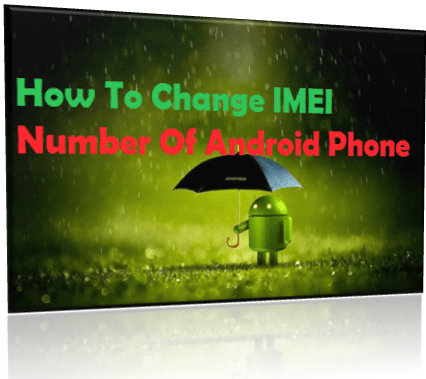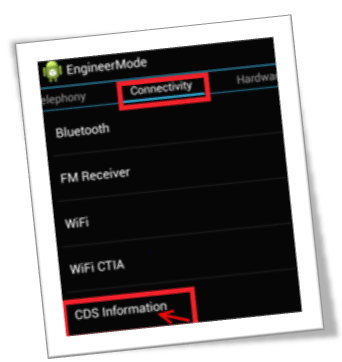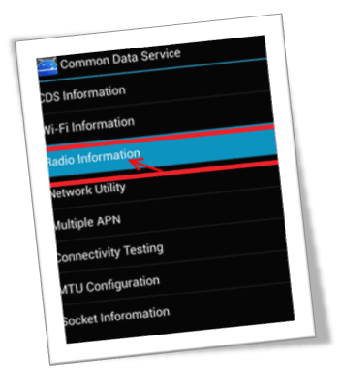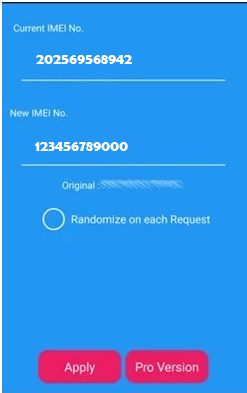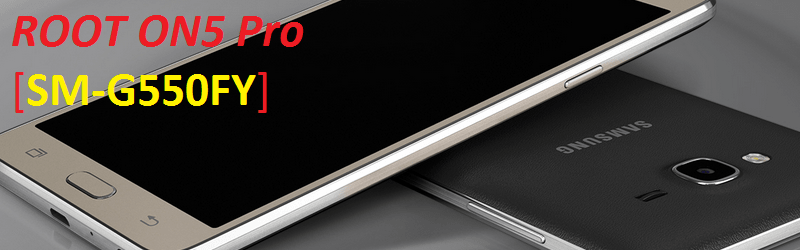[2016] How To Change IMEI Number Of Android Phone/smartPhone
Do you want to change IMEI number of android phone/device? If you real wish to change IMEI number of android phone then this guide will help you and I am 100% sure you can do it again yourself after reading this post. After spending lots of hours and day on the internet I collected several information for “how to change IMEI number of android Smartphone” or “how to change IMEI number of any android phone (root or without root)”. so now I am listing only tested and 100% working method to change IMEI number of android phone. But before change IMEI number of android phone or device you have to know the advantages and disadvantages. Still you are ready and want to change IMEI number then you can start with us.
IMEI number of any mobile device is unique identity for that particular mobile phone. Fact is you can’t change IMEI number of any mobile device over the cellular network but you can actually change this on your device for the temporary basis. That means you can use fake device ID and fake IMEI number of your device in very cool way of faking some recharge apps to get the free rewards.
***IMPORTANT***
Remember to write down your original IMEI number and keep it on safe place. Also, backup your original IMEI in case anything goes wrong, then revert using the above procedures for changing.
[2016] How To Change IMEI Number Of Android Phone/Smartphone
Simply you can check your IMEI number in the back side of your phone. Switch off your phone and open battery .here you can see your android device IMEI number.
More then….
- To find IMEi number just dial *#06#
- To find device ID just dial *#*#8255#*#*
- Same as you can find device id by navigate to menu>>setting>>about Phone>>Status
METOD 01
Change IMEI Number Of Android Phone Without Using Any App
[VIDEO] How To Change IMEI Number of Any MTK Android Phone
[Hindi] How To Change IMEI Number Without Root And Without Any App
Here in this guide i will will show you how to change IMEI number of any android Phone or device without using any app or pc software. Follow the steps and change IMEI of android phone.
- To change IMEI number of android phone just dial *#7465625# or *#*#3646633#*#* in your android phone/device.
- Now click on the Connectivity Option or Call Pad.
- Now find out the CSD Information and click on it.
- Now select Radio Information.
- Ok now if you are using Dual SIM card android phone then you will see two different options like….
IMEI_1{SIM01} & IMEI{SIM02}
- Here you have to select any one option which one you want to change IMEI number.
- Ok now you will see something like this….
AT +EGMR=1,7,”IMEI_1” and “AT +EGMR=1,10,”IMEI_2”
- Just replace IMEI1 or IMEI2 with your desired value to change IMEI number of android phone/device. And hit enter on send.
- Now turn on Airplane Mode and switch off/Restart your phone.
- Now turn off Airplane mode again and check your new IMEI number by dialing *#06#
- That’s it. Enjoy your new IMEI number android phone.
*** Important***
Remember your desired value can be only blackberry IMEI number.
METOD 02
Lets see how to change IMEI number of android phone easily .its a easiest way to change IMEI in android phone and device. We can perform this process by applying Mobileuncle MTK Tool. Mobile Uncle is very know word in hacking world to change the IMEI number of android phone. This app can help you to do verities of tweaking on any MTK android device. Not only for IMEI change, it can do tweaking such as increase default speaker and headset volume, breaking up and restoring IMEIs etc.
Requirement
- Required android device.
- Mobile Uncle MTK Tool on android phone.
- Valid BB IMEI number.( so you can replace your android IMEI with valid BB IMEI).
- Just download IMEI changer android app “Mobileuncle tools“.
- Now simply install and Run the mobile uncle app in your android phone or device.
- Here you can see “Engineer Mode” hit enter on it.
- Now click on “Engineer Mode(MTK)”
- Now scroll your mobile screen and find out “Connectivity as the option menu.
- Now tap on “CSD Information” option.
- Click on “radio Information” section.
- Now choose the SIM which you want to change IMEI number. If your phone is dual SIM you can see two SIM option.
***Phone01 is SIM 1and Phone 2 is SIM 2***
- Click on “phone 01” option.
- Now you will see AT + on the top of screen.
- Now type ‘EGMR=1,7”xxxxxxxxxxxxxxx” in the end of AT +.
*** Change xxxxxxxxxxxxxxx value with 15 Digit BB IMEI***
- Make sure you had put right value now click on “SEND AT Command”.
- Now a notification message will be appear in front of you ,saying AT command is Msend
- Now same as you can change both IMEI number of android phone.
- Now you are done.
Restart your android phone .now you will see you had changed IMEI of android phone. Enjoy your new IMEI number.
Read our Full detail post with screenshot and video on how to change IMEI with mobileuncle tool
Supported Android phone and device
mobileUncle MTK tool support’s all ……
all Gionee Android Phone
All Infinix Phone
Most of all HTC device
Quad Core Mediatek phones
Octa Core Mediatek phones
Mtk6582 device
Mtk6589 device
MTK65XX devices
METOD 03
Remember this method will work if your android mobile or device is rooted. if your android device is not rooted then read out how to root android phone with PC or How to root android phone without PC .you can choose any one method according to you to root your android phone.
- Before doing any changes in your android phone you must have backup of your IMEI number for the safety.
- After successful root your android devices, now install Xposed installer on your phone. Learn how to install Xposed installer on android phone/device.
- Ok now download and install the XPOSED IMEI Changer Module on your android device.(to change IMEI number of Android Phone)
- Now in the next process enable this app in the Xposed Installer.
- And then reboot your android device once again.
- Now launch the app and you can see a IMEI screen changer option will be appear in front of you. type any desired value for New IMEI number that you want to assign your android phone/device.
- After valid input now click on Apply button.
- Now you can see your new imei number that will be same as you assigned through the app in the starting.
As I told you above method01 will work only and only on MTK device .but method 02 will work on all type of MTK and non MTK android device but it required root access .so apply any above method according to you and change IMEI number of android phone easily.
This is all about how to change IMEI number of android phone/Smartphone .these are the best and working method to change IMEI number. Remember these changes will work only on android devices, so now you can change IMIE number of any android device.